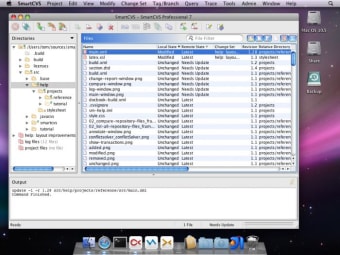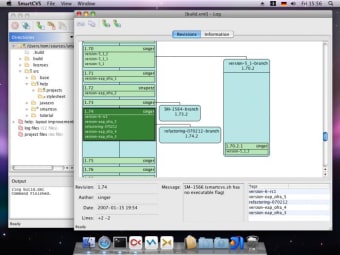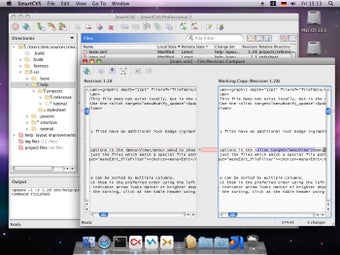GUI based CVS client
SmartCVS is an innovative cross platform CVS client which users an attractive GUI to deal with complicated file changes and monitor modifications.
SmartCVS features a set of powerful features such as a built-in File Compare/Merge, Transaction Display or List Repository Files but is generally easy and intuitive to use without getting too cluttered on confusing. SmartCVS basically focuses on day-to-day file tasks rather than those over a more extensive period.
The SmartCVS project window gives a solid overview over an entire project or set of files and folders. With a single look you can see which files have been modified and for what files new revisions exist in the repository. This has the bonus of helping to detect potential conflicts before they occur. You can filter files either by file type or by file name. You can also sort the table sorting and column according to your needs and even search for files.
SmartCVS is not particularly hard to use although it is a little over elaborate for a file manager. However, for those needing finely tuned file management, it's a solid bet.
Changes
Fixes several bugs